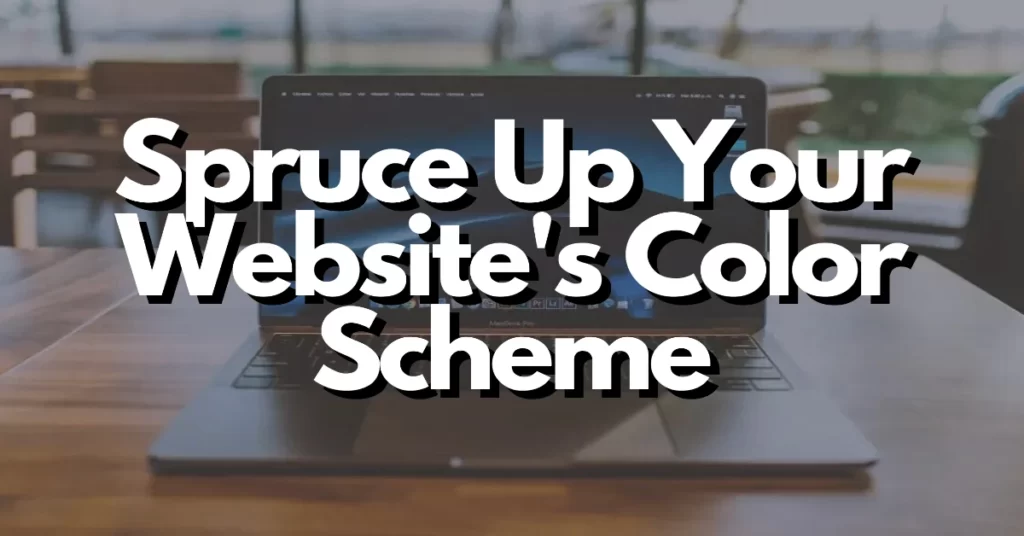Design is crucial to the success of your website, and the color scheme you choose is one of the most important elements. As the decision for which color scheme to use can be difficult, there are many tools available to help you develop your site’s color palette. Here are our top 10 favorites.
1. Color
Color is a unique and interesting way to go about choosing your color palette. Instead of employing a color wheel, the entire blank screen has all the hues of each color, and the entire page changes depending on what area of the page you have your cursor in. You click on a color, and that color becomes static while the rest of the page opens up for more hue exploration. Click as many as you want.

2. Designspiration
Designspiration is a color matcher from a team of web designers who are focused on high-level design, including color combinations. To use Designspiration, you first select five colors from their color grid and press enter to start the search. The colors appear at the top in their codes and search results pop up showing different graphics that match the colors you selected.

3. Kuler
Kuler generates color schemes easily, based on those created by others or schemes you create by using the color sliders, color wheel and harmony rules. The interface is advanced but still user-friendly, and you can access it from Adobe Illustrator, an AIR app and a Dashboard widget.

4. ColorExplorer
ColorExplorer is a fully featured online application with a colorful toolbox and other advanced tools. You can use these tools to create, convert, explore and manage color palettes, or you can browse popular schemes.
You can also import colors from photos, images and artwork to generate a color palette based on these graphics. The application’s many features make it more complex but still fairly easy to use.

5. Colors on the Web
One of the coolest features of Colors on the Web is that you can spin the Color Wheel to see a random selection of three different colors from a catalog of about 16 million.
This means practically endless combinations that you can experiment with until you find one that works for you. There’s also a Color Wizard that allows you to submit a base color and returns with matching colors for the color you provided.

6. Contrast-A
Contrast-A begins with two points, A and B, on a color wheel that you can drag around to change the color squares at the right. You can see examples of your currently selected palette below and to the right of the squares, and you can save and even print any of the ones that you’d like to come back to later.
You can select to reverse which color is the background and which is for the text to test different samples.

7 . ColoRotate
ColoRotate has a cool feature where you can view color selections in a movable 3D diamond-like double cone and browse, create, adjust, mix and blend colors until you find the right one. You do have to join to use, but membership is free.
You can access the application from Photoshop CS5 or CS6 or send the palettes to your desktop. You can also preview and share with other applications like Facebook, Twitter, Evernote, Dropbox, email and your library.

8. Color Scheme Designer
The preview space in Color Scheme Designer is large and easy to use, and the color wheel has a unique pattern for selecting the colors to work with. There are selections at the top left for working with colors in the form of mono, complementary, triads, tetrads, analogic and accented analogic.
The application creates unique scheme IDs and a permanent URL of the scheme as well. There’s also colorblind simulation built in so that you can ensure optimized usage for all of your users.

9. COPASO
Brought to you by Colourlovers, COPASO is an advanced color palette tool with a rich feature set. There’s a scratch pad for saving colors, extraction of colors from images and the ability to download palettes to your computer or share them with others.
There’s an advanced color theory wheel and color picker that you can use to generate ideas as you go along. You can also save notes to your color palettes to keep your thoughts connected to each one as you play around with them.

10. Colrd
When you first access the ColRD homepage, you will be greeted by photos and color palettes created and shared by users. You can sign up and create your own color palettes and then share them with others via the website as well. You can browse through single colors, palettes, gradients, patterns and images.