Apple has already made a global announcement for the launch of iOS 7 this fall. Although, there is no confirmation on the release date most insiders believe that iOS 7 will be launched on September 18.
While the company is busy developing the iOS 7, Apple has released the third beta of its operating system for iPhone, iPad and iPod Touch owners and developers.
The new iOS 7 includes many new features to become the most advanced and popular OS around the globe. It will offer more functionality and possibility to use wide range of apps on any iOS device.
If you are a developer planning to design an app for the new Apple iOS 7 there are certain things that you need to keep in mind.
Apple is trying to revolutionize the OS with the introduction of iOS 7 and therefore the new OS will have redesigned fonts, icons, and many other user interface changes. The folders will appear more transparent and new animations will also be part of the new operating system.
Developers that want to build a project app for iOS 7 can make use of Xcode 5 to design their apps and then run it using iOS 7 Simulator to take a look at how it will appear with iOS 7 user interface.
Take a look at the differences between the two versions of The Element sample project in the simulator.
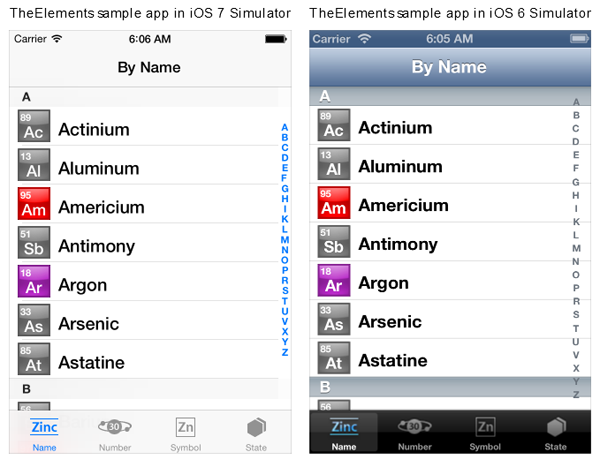
The major difference that you can find in the picture is:
- The user interface in the iOS 7 simulator is simple, understandable and it interacts with the content making it easier for the users.
- The text is clear and legible. The icons are subtle and sharp and the entire focus is on the functionality rather than the design of the interface.
- Visual layers and realistic motion offers better user experience and understanding between the operating system and the user.

When you are designing a new app, or redesigning an existing app there are certain things that you will need to consider.
- You will need to strip off the entire user interface to get to the app’s core functionality and make it relevant for the users.
- You need to use iOS 7 themes to offer better user experience.
- App developers will need to concentrate on the content and functionality that will decide every decision they make to design the app.

Apple has already provided complete guide on how to design apps on Apple’s official website that you can access if you have developer membership account. However, there are certain options that you can use that while you are designing apps for iOS 7.
Free iOS 7 UI Kit

App Icon Template

iOS 7 GUI Photoshop Template

I hope you will find them helpful too and if you have gathered everything and just need an inspiration of where to start than this link is for you. it’s a tumblr blog which got redesign screenshots of all major apps in iOS 7.

