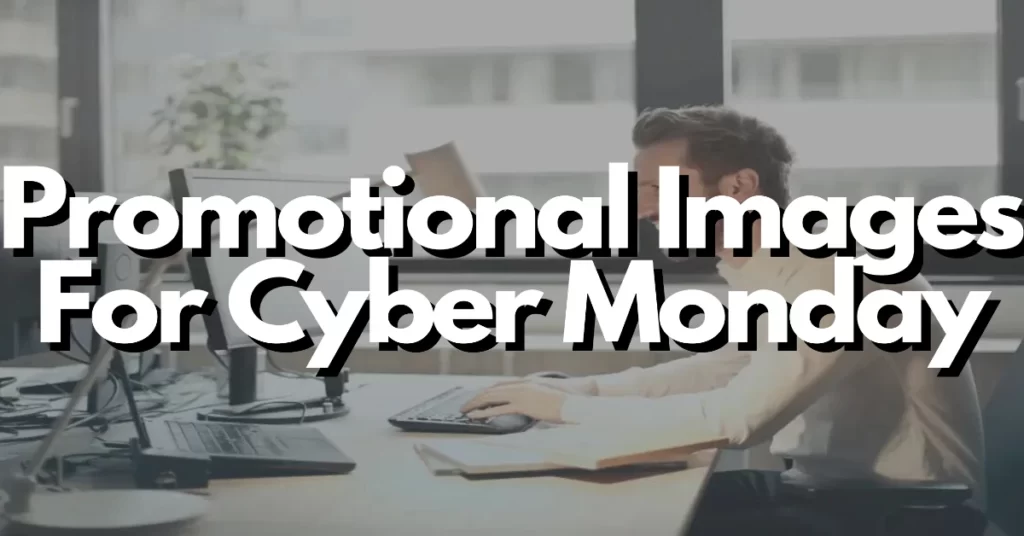One perfect image will go a long way to getting people’s attentions during Cyber Monday. After all, chances are good that many other companies are creating promotions for the big day as well, so you’re going to need to go the extra mile to outdo them. Here are a few tools you can use to get the message of your brand across to people on Cyber Monday.
This is a tool you can use right through your phone that lets you take pictures of anything, and then add in whatever extra images and touch ups you want. This can be remarkably useful for marketing products, especially if you’re running a business out of your house.
For example, if you’re selling hand-made items, you can take a picture of it with your phone and then add a text message to that photo about some special feature it has, complete with an arrow pointing to exactly where that feature is. Then, you can easily share the photo with people on your social media sites.
You can do all of this on the fly and in minutes. You can quickly show off products you are currently selling through a service like Shopify. Another example is having your friends and family try on the clothing you made, and then adding notes about how great they look or about some funny situation that they are in while wearing it.
If people see a funny or interesting message that gives a product a personal touch, they may be more inclined to try it out when they see it in your online store.
Placeit
Placeit is a tool that makes the products you’re selling from your house look a lot better. It works by combining the picture you take of the product with a high quality picture template. In this way, you can create photos that feature situations which would be hard to manage in real life. You can then add whatever after effects you want to the photo to give it some extra pizazz.
This tool is free to use for small downloads, but it will cost more if you want the larger files. It is primarily useful for making it look like people are interacting with your product or service in a variety of different situations.
It’s just a matter of human psychology that we’re often more interested in something if we see other people being interested in it as well. Each stage or setting comes with suggestions for what sorts of images you should use in order to make it appropriate to the situation.
For example, there’s a stage that shows someone drawing on a tablet connected to a computer, and the instructions just say that you should use a photo that makes sense in terms of something that someone would draw with a tablet.
Pictaculous
For people who aren’t used to doing a lot of photo editing, it can be hard to figure out what sorts of backgrounds, fonts and colors to use with pictures on your site in order to get your conversion rate up.
The Pictaculous tool lets you upload any picture you want, and then get instant suggestions about what sorts of colors would work well with that particular photo. That way you don’t have to be an art genius to get the photos to look good on your site; the tool will take care of that for you.
Snagit
Snagit is a screenshot capture tool that has a lot of extras in it. The tool isn’t free, but it allows you to capture your screen and then make easy modifications to get the images that you want.
This can be an easy way to create promotions for anything. You can combine series of photos you want to have all in the same shot, add a comment to a still from a movie or try your hand at spawning a meme based on one of your products.
You can add prices, arrows, circles, stars or a variety of other graphic flairs to the photo. Maybe you even want to screenshot a competitor’s site and then your own side by side, and point out some advantage your site has over the other using arrows and circles.
In the end it helps to try out a few of the free trials or free tools to see which ones are going to work for you the most. You should really do your playing around ahead of time before you create a finalized image because consumers can usually tell how much effort you put into the promotion, and you want your images to look professional for when you post them for Cyber Monday.